All you need to know about American TV in Europe.
A
Quick Guide to US TV in FRANCE & How to
watch American TV in EUROPE
Most American TV sites only let you
watch their online streams if you are in the
US. As soon as you leave the States, you are
blocked from accessing the services. This
means you’ll have to settle for French shows
instead of Game of Thrones, The Big Bang
Theory or NCIS.
Thankfully, you can access American TV in
Europe using
one of the following options. This guide
should help you find the best for you
solution.
1. Using a
VPN (Virtual Private Network)
Many TV streaming websites in the US allow watching Live
TV and on-demand shows at no cost. The only
problem is that if you travel or decide to
live abroad for a while you will find that
access to the programming is impossible as
they detect that your computer is located
outside the USA.
One way to work around this is to use a VPN (Virtual
Private network), This service will tunnel
your web traffic through an intermediary
server somewhere in the United States and
replace your real IP address with a US IP
address, enabling you to access American
video streaming sites. There are plenty of VPN providers on the
web, just google for a "US VPN" and you will be
amaized by the choice you have. However not
all of them will do the job. VPNs are
permanently tracked down by the big video
streaming companies like Netflix, Hulu etc. and their
IP addresses are being banned. Netflix and similar
sites are
regularly buying and updating databases with
all possible IP addresses of US based data centers.
The chance that a VPN server is located
in a data
center is almost 98% which makes blocking a
VPN quite easy. This
is the reason why some VPNs are now on
clearance sale
and you can obtain a "lifetime licence"
for just 30 - 40 USD! Therefore it is
very important to choose the right VPN
service which will work.
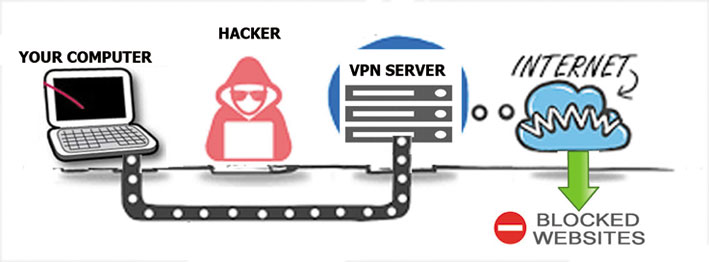
Two VPN services we recommend are Nord VPN and Express VPN as they are super easy to set up, very reliable, tested to work well and have 7/7 day suport with 30 day money back garantee.
Here is what you should consider if you go
for a VPN solution:
- choose a reliable service otherwise it could be a
dissapointment for you if your VPN server IP
gets blocked. Eventually the service
provider will find a solution untill this
happens again. But you may get tired soon.
- VPNs reduce download
speed due to encryption of the signal.
- Your traffic can be monitored by the
service provider and logs
saved by third parties. ( even though vpn
providers claim zero logs ) Traffic is encrypted
between your computer and the vpn server but
remains in the clear for the service
provider.
While talking about VPNs, I should mention
that
Hola.org
is a VPN service quite different from all
others and should be described separately.
Hola is generaly known as a "free" VPN. And
many people are seduced by this "free" offer
which works. Well, There is nothing free,
you must pay for everything in this World,
one way and another. Hola uses an unique
Peer-to-Peer technology which allows sharing
of the bandwith and the IP addresses between
its users. When signing up to the "free"
version of Hola you actually agree to become
a "peer". So the connexions are with 98% US
residential IP addresses, making the task of detection and banning
of the IP address very difficult. This
will do perfectly the job but represents a
major security risk! The door remains open
to crooks and cyber criminals who may misuse
YOUR own IP address to perform unlawful
tasks on the web! Actually your computer
becomes a relay for other Hola users. You
have been warned, avoid this kind of
peer-to-peer VPNs or use them at your own
risk.
Hola also offers a paid VPN version. They re-sell the
collected bandwith from their "free" peer users
under a different brand name
Luminati VPN. and this
is how this Israeli
based company makes money. The paid version does not
share your internet bandwith with others.
3. Using a VET (Virtual Encrypted
Tunnel)
This is the better and more secure way to access US Live TV and
on-demand shows in Europe. It consists of installing a
small device in your US home or office -
.
This home hosted virtual tunnel actually extends securely your US home or office network to your
overseas location and all your devices, tablets etc will feel like at home giving you
access to the tv streaming sites. The extention will carry exactly the same IP address
as your home network! For the TV streaming sites you will appear as if you connect from home! This is certainly the most advanced and most
reliable solution to watch American TV abroad and it is totally free to
use, no monthly fees, you buy equipment only. The technology is very close to a
VPN with the big difference that you are in full control of the traffic. With a standard
VPN you actually rent a server installed in a data center somewhere in the US with all the
shortcomings involved and already discussed above.
This self hosted server ( a small device of 4x5 inches only) is connected directly to your home or office
router (somewhere you can have access to a good speed internet, preferably a fiber residential connexion). These days more and
more internet providers in the US cover a good upload speed so why not profit from something you
are already paying for?
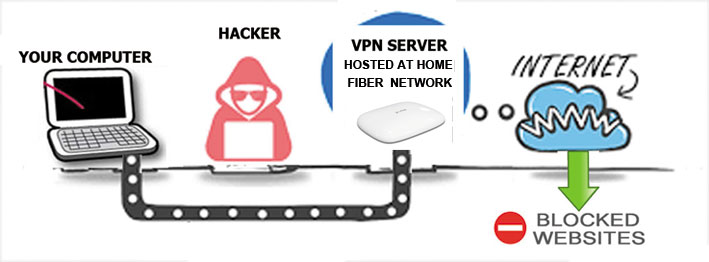
Here is what you should consider if you go
for a VET solution:
- It is free of charge to use, no montly
fees, you buy material only.
- On the reception site a
standard
internet download speed of 4-5 Mb/sec is all
you need and you can use
either a VET pre-programmed router paired to
a TV receiver such as Roku, Amazon
Firestick or any other
US streaming TV device or smart TV or set up the connection directly
on your laptop or
tablet using the built-in "vpn" settings. A
VET connection will work anywhere in the World even in
China behind the Big Firewall.
- The IP address cannot be banned as it is
identical to your US Home IP address.
Netflix or Hulu etc does not block
residential IP addresses.
- Traffic cannot be monitored by third
parties, this is actually an encrypted
extention of your home network to another
location in the World and is the most secure solution.
4. Using a Smart DNS
service (Domain Name System - DNS)
This is a technology very different from
VPNs and VET. It allows you to unlock many
streaming TV sites in the USA
making them think that your computer is
located in the US. The internet speed is
much faster compared to a VPN because of the fact
that only the signiture of the connexion is
replaced by a US one and the entire video
traffic remains direct between your computer
and the US video streaming website without
transiting an intermediary (vpn) server.
The big advantage of this technology is that
you don't need to turn ON and OFF the
service like you do with VPNs. Once installed it will
re-route automatically ONLY the US TV streaming
requests and all other sites / domains will
be resolved locally through your Internet
provider. In other words this is a selective
DNS forwarding service. A smart DNS service allows you to unlock
simultaneously sites from
different
geographical locations (just the opposite to
a VPN which is dedicated to only ONE country
at a time. For example you
can unlock simultaneously websites in the
US, UK and Australia without the need of
switching servers.... We have tested
different services and the most reliable to
recommend is
smartdnsproxy.com
which provides a 14 day trial period, no
credit card details needed.
Here is what you should consider if you go
for a smart DNS solution:
- It is a paid service, subscription is
required.
- reliability
on a long term is good so signing up
to an annual plan is not risky .
- speed is much better than a VPN, your connexion will be signed by a private, residential US IP and not by one belonging to a data center. This is a garantee for a long term stable service.
- TV streaming
demands are automatically routed through
your smart DNS provider, the rest of
the internet
traffic is routed locally. This means that
you don't need to turn on and off the
connexion to the server. You can leave the
connexion as it is and forget about it. This is not
the case with classic VPNs where ALL traffic
goes through the VPN server, therefore you
must manually turn on and off the
application.
5. Using a pre-programmed home router.
Using a pre-programmed home
router is a big advantage as all you need to
do is to take it out of the box and connect
it to your home internet box using an
Ethernet cable. You are done! It will now
beam US Wifi in your home and you are ready
to start channel surfing. The home router
can be pre-loaded with either a VPN, VET or
a Smart DNS service.
The strong points are:
-
you can connect multiple users within the
household simultaneously.
- connect wirelessly tablets etc but also
Ethernet RJ-45 jacks are available.
So You could be watching a football game,
while other members of the family could
access other programs of interest.
You better leave programming to specialized
businesses unless you know what you are
doing.
6. Using a
Slingbox
This is a great
solution for watching US TV in Europe as long
as you have a family or someone in the
States who is willing to let you install the
Slingbox®
at their home and connect to
their internet router. This device takes the
video signal from any cable, satellite or TV
box and sends it to you via the Internet.
You can then connect from anywhere in the
world and enjoy US TV
as if you were at home. Changing channels
from distance becomes possible through a virtual remote
controller in the Sling application or eventually you can invest in a
sling catcher box with its own physical
remote handset. Reception applications exist for Windows, iOs, android etc.
Of course the signal can be routed via an HDMI cable to a big TV screen
or you can simply watch it on your computer
or tablet. Applications for Windows, Android
and iOS are available.
The Slingbox must be paired
to a cable, satellite or any other US TV box
and you better choose one with a DVR
(digital video recorder) so you can record
shows and watch them later at a convenient
for you time. Many TV companies in the US
offer a second, third etc cable or satellite
box for viewing in different rooms. The home
where you will install the slingbox sender must
have an extra (unused) TV receiver to which
you can connect and also sufficient internet connection so the box can send the
video over internet in good picture quality.
Here is what you should consider if you go
for the Slingbox:
– It is totally free to use, no monthly fees!
– It could be difficult to install yourself
if you are not very computer minded. You may
need some external technical help specially
for the part "opening firewall port 5001"
This port must be open on the sender's
router for the SlingBox to work. Once
correctly installed you won't need to tune
it again. A small infrared mouse
must be sticked to the front of the Cable TV
box so you can correctly change
TV channels and fully control it from
distance. Maybe an exception is the Dish
network HD receiver which has this function
built-in.
Do you want a professionally hosted
SlingBox? Have a look at
americantv2go.com
. They rent Dish network satellite receivers
and slingbox hosted traffic.
7. Sling TV paired to a VPN, VET or Smart DNS service
SlingTV® is a great value for Live US TV with numerous channels available. This is a great choice for watching american TV in Europe. Please make difference between SlingBox and SlingTV. The first one is the name for a TV sender device and the second is an online LIVE TV service. You have to sign up and pay via US credit card, and have a residential address in the United States. SlingTV® applications exist for Android and other OS. You may also get a dedicated and pre-loaded HD TV receiver to connect to your TV screen for Full HD TV experience. SlingTV receiver must obligatory be paired to unblocking service such as a VPN, VET or SmartDNS proxy.
Over 100 live channels are available to
stream instantly on all of your favorite
devices. Watch your favorite live sports
like the NFL & college football, hit TV
shows, plus 65,000+ hours of on-demand tv
shows and movies. The Sling Orange service
offers 30+ channels – including ESPN, Disney
Channel, AMC, TNT, TBS, CNN, A&E, History,
MotorTrend and many more.
The Sling Blue service offers 40+ channels –
including FOX and NBC (select markets only)
Discovery, HGTV, E!, History, Comedy
Central, Cartoon Network, National
Geographic, TLC, ID and many more.
8.The AFN (Armed Forces Network)
If you are a member of the U.S.
armed forces, they have a satellite service,
the
Armed Forces Network (AFN) which allows
them to receive
American TV abroad. However, only active or
retired members of the armed forces can get
the special decoder that allows them to view
the channels.
The signal is received in Europe
through the Eutelsat 9° East satellite and
an 80 cm dish is required for France,
Germany, Spain or throughout Europe. If you are a member of
the U.S. military bases in Germany you also
have the choice of a "dish-free"
Broadband TV option. You can use a small HD
Roku receiver
connected to your big TV screen and linked
to the
TeleUp Military Plan
or you can
alternatively watch on android tablets
or Amazon Firestick through a dedicated
military application
on Amazon app store. I would like to precise
that while the satellite AFN service can be
received throughout Europe the Broadband
TeleUp service can only be viewed in the
US military bases in Germany.
9. Fox News and other News channels.
Did you know that Fox News allows
watching Live TV and On demand abroad?
However one condition apply: You must have a
valid subscription to any cable or satellite
operator in the United States and possess
the login / password to the web portal.
Simply visit
foxnews.com/go
and
press "watch now"
In case you don't have a cable or satellite
subscription in the US few other independent
websites such as
streamfare
or
livenewsnow
will give you access to Live news channels
and you
can find on the list CNN US, MSBC, CNBS and others.
10.
Watching American Sports in Paris Pubs.
For watching college football American
Sports games and other sports, you can
usually find a “Sports Bar” in Paris that is
broadcasting the game. There is actually a
website called Allomatch that lets you find out what
Sports Bar will be showing what game and
when.
11.
Broadband TV receiver
boxes.
Some HD TV boxes for US TV do exist allowing
you to watch an important number of US TV channels
"dish-free" via internet. The receiver
connects directly to your home router
without the need of a VPN and
also to your TV screen via an HDMI cable.
Channel list includes:
ABC, CBS, CW, FOX, NBC, PBS, My9, A&E,
Animal Planet, Bravo, Cartoon Network, CNBC,
CNN, Comedy Central, Discovery Channel,
ESPN, FX, Fox News, History, Lifetime,
National Geographic, Nickelodeon, Spike,
Syfy, TBS, TNT, USA.
FEES:
All Channel Plans without DVR (digital video
recorder)
1 Day Pass $2.99
3 Day Pass $6.99 ($2.33/day)
1 Week Pass $15 ($2.14/day)
Monthly Subscription Promo price of
$19/month for the first 3 months and $29
thereafter
All Channel Plan with DVR (digital video
recorder)
Monthly Subscription Promo price of
$29/month for the first 3 months and $39
thereafter
The receiver is easy to install yourself and
you have a web portal where you pay and
control your subscription. The portal is
USTVNOW.com
You can watch of course online, on a tablet, but the viewing
experience is so much better if you use a
dedicated HD TV receiver loaded
with
USTVNOW instead of
connecting your laptop to the TV screen. The
HD receiver costs
$166 / EUR 149.
12. Using Chromecast This
technology is perfect to display HD picture
on your big TV screen from your tablet,
mobile device or TV receiver wirelessly
without connecting via an HDMI cable. You
must first use one of the above solutions to
get the American programming and this only
extends the picture wirelessly to the TV
screen to make the vieving experience
better. Please note Chromecast is
different and much better than "screen
mirroring".See more details how this works
here.
